Inventor professional 2023
โปรแกรมออกแบบผลิตภัณฑ์สามมิติสำหรับงานวิศวกรรมเครื่องกล
Inventor® CAD software provides professional-grade 3D mechanical design, documentation, and product simulation tools.
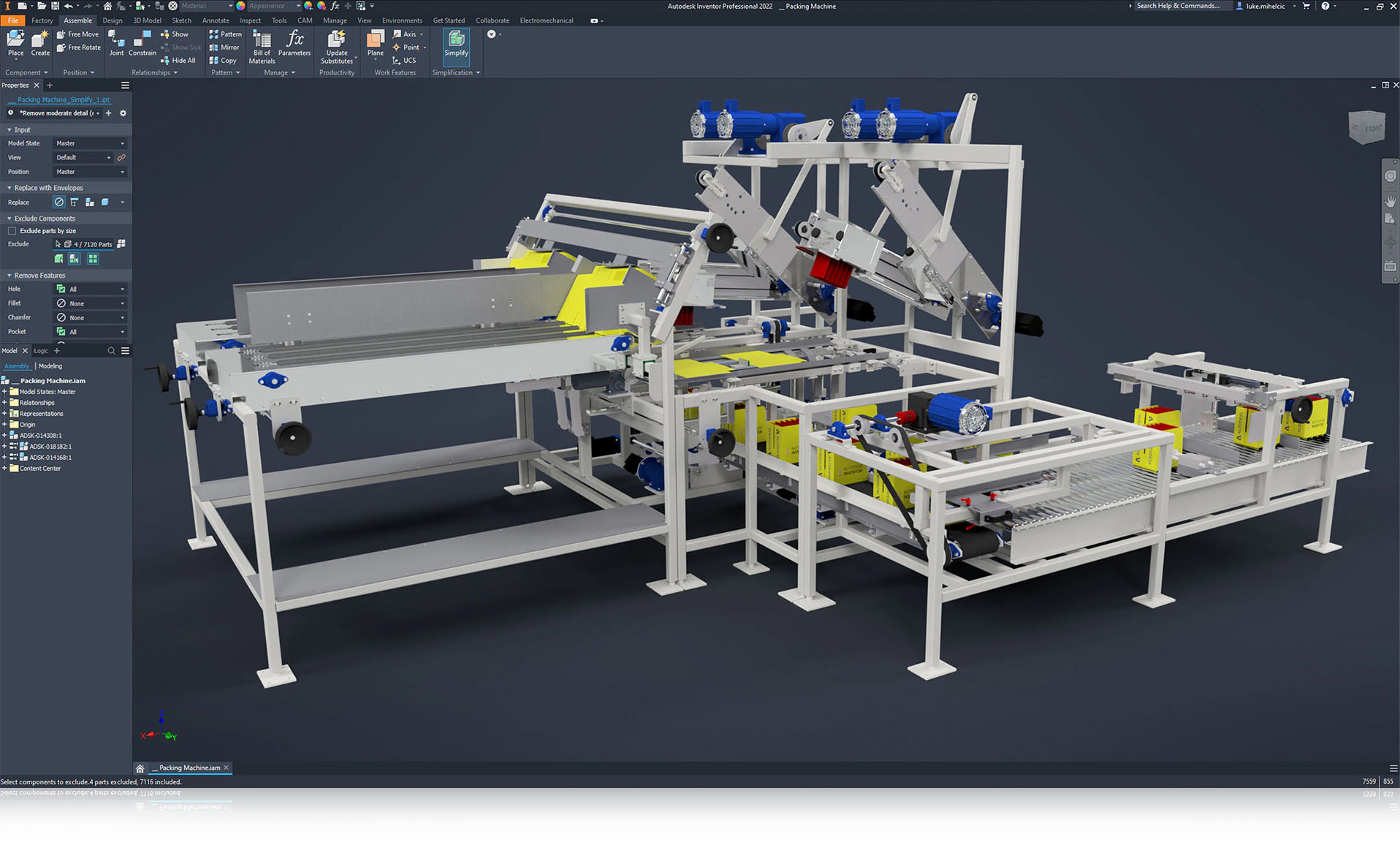
Inventor® CAD software provides professional-grade 3D mechanical design, documentation, and product simulation tools.
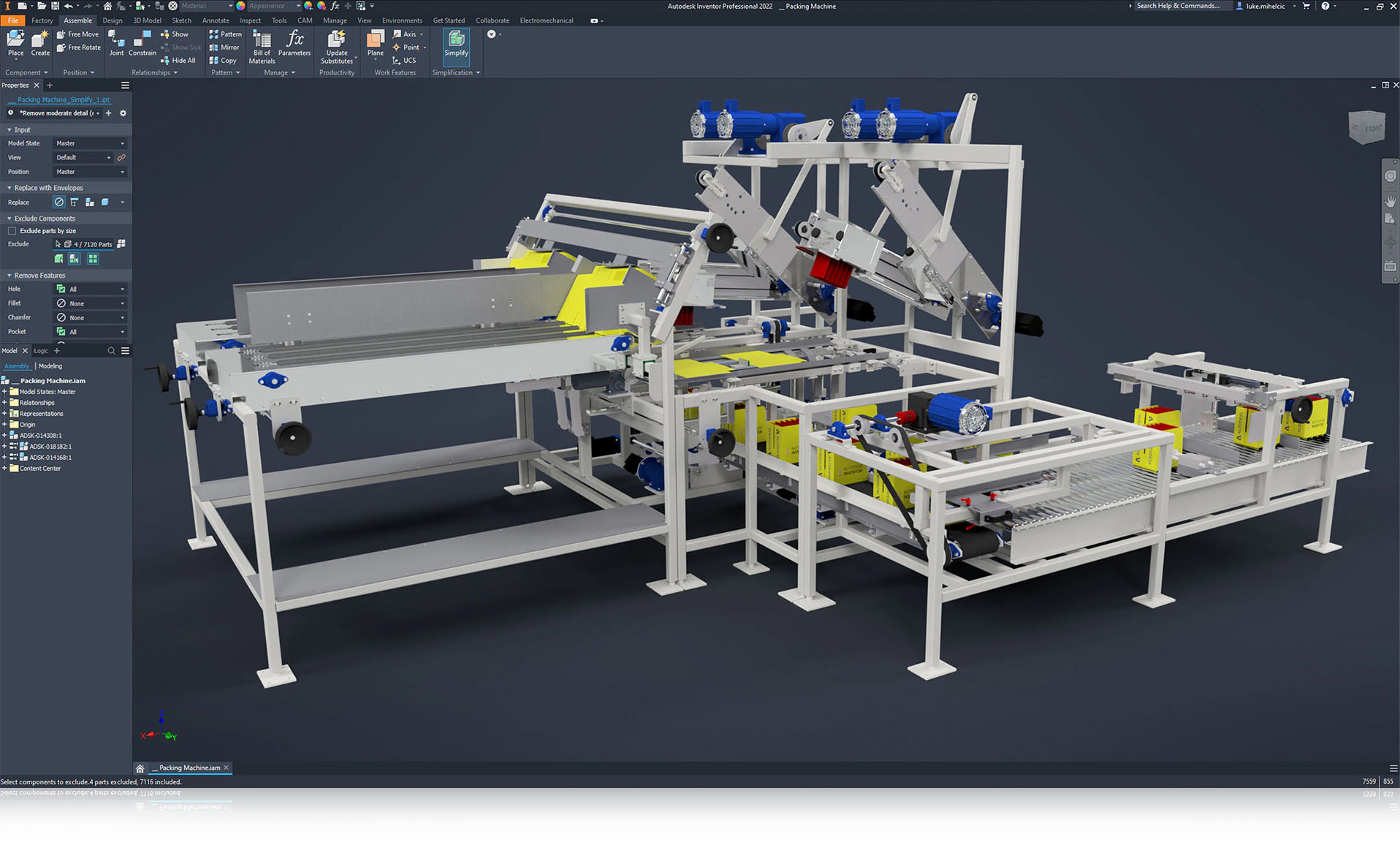
Mechanical design and 3D CAD software
ดูโปรแกรม: Autodesk Inventor 2020
Drive the design intent of your model with sketch constraints, dimensions, and intelligent formulas for parameters. (video: 3:01 min.)
Assess the fit and function of your assemblies and check for interferences as you build relationships between components. (video: 2:43 min.)
Quickly place appropriate views and annotations in your drawings for manufacturing in Inventor or AutoCAD. (video: 3:07 min.)
Focus on design as you create and edit your 3D models with an intuitive user interface.
Include 3D dimensions, annotations, and dimensional tolerances directly to your 3D model for downstream applications. (video: 2:10 min.)
Choose from standard and customizable content libraries, including beams, bolted connections, gears, cams, belts, and springs. (video: 2:15 min.)
Further optimize your designs with tools that help you find high and low concentrations of stress in your 3D model. (video: 2:16 min.)
A stress analysis can help you find the best design alternatives for a part or assembly. Early in design development, you can ensure that a design performs satisfactorily under expected use without breaking or deforming. (video: 2:56 min.)
ตารางแสดงความต้องการพื้นฐานที่ทำให้โปรแกรมติดตั้งและเปิดใช้งานได้ ปัจจุบันท่านสามารถจัดหา Spec ที่สูงขึ้นเพื่อให้สามารถทำงานได้ตามความเหมาะสม : อ้างอิงข้อมูลจาก Autodesk
| System | ความต้องการพื้นฐาน |
|---|---|
| Operating System | 64-bit Microsoft® Windows® 11 and Windows 10. |
| Processor | Recommended: 3.0 GHz or greater, 4 or more cores Minimum: 2.5 GHz or greater |
| Memory | Recommended: 32 GB RAM or more Minimum: 16 GB RAM for less than 500-part assemblies |
| Disk Space | Installer plus full installation: 40 GB |
| Display Resolution | Recommended:
3840 x 2160 (4K); Preferred scaling: 100%, 125%, 150% or 200% Minimum: 1280 x 1024 |
| Graphics | Recommended:
4 GB GPU with 106 GB/S Bandwidth and DirectX 11 compliant Minimum: 1 GB GPU with 29 GB/S Bandwidth and DirectX 11 compliant : Certified Hardware |
| Pointing Device | MS-Mouse compliant (3DConnexion 3D Mouse optional) Productivity: 3DConnexion SpaceMouse®, driver version 10.7.0 or later. |
| Spreadsheet | Full local install of Microsoft Excel 2016 or later for workflows that create and edit spreadsheets. Inventor workflows that read or export spreadsheet data do not require Microsoft Excel. See Inventor Excel Requirements for more information. Office 365 subscribers must ensure they have a local installation of Microsoft Excel. Windows Excel Starter®, OpenOffice®, and browser-based Office 365 applications are not supported. |
| Browser | Google Chrome™ or equivalent |
| .NET Framework | .NET Framework Version 4.8 or later. Windows Updates enabled for installation. |
| System | For Complex Models, Complex Mold Assemblies, and Large Assemblies (typically more than 1,000 parts) |
|---|---|
| CPU Type | Recommended: 3.30 GHz or greater, 4 or more cores |
| Memory | Recommended: 64 GB RAM or greaters |
| Graphics | Recommended: 4 GB GPU with 106 GB/S Bandwidth and DirectX 11 compliant : Certified Hardware |